How to Make a "Good Riddance 2020" Onesie - Monthly Craft Tutorial and Free Design
It is finally time to kiss 2020 goodbye! Between social distancing, wearing masks, and distance learning, this is one chapter I’m sure we are all ready to see close. With that in mind, Christie and I bring you another craft tutorial to celebrate. Join us as we say Good Riddance to 2020!
Silhouette Studio
Right off the bat, Christie shows off how versatile this cut file can be. With multiple options on colors, this design can really be made your own.

Christie will be cutting this SVG out of heat transfer vinyl (htv) so there are some extra steps to prepare for cutting.
Once you have chosen your design colors group everything together.
Ctrl + A to select all
Ctrl + G to group
OR
Rubberband select all the components, then right-click and hit group
Christie is applying this design to a baby unitard so she resizes the SVG to be 4.25 inches wide. To keep the vector proportional she locks the ration aspect before resizing.
Now, migrate to your replicate panel to mirror the design. This is an important step for using htv. Christie explains we mirror the vector since it will be cut on the underside of the vinyl. This way, it will read left to right like normal when it is placed on the bodysuit.
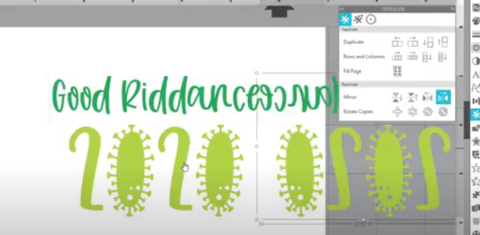
Go ahead and delete the original design, that won’t be needed. Now ungroup everything so it can be cut by colors.
Shift + Ctrl + G
OR
Right-click and hit ungroup
Christie places the “Good Riddance” at the top left of the cutting mat and sets the media size to letter to match the size of her HTV. Now it is time to head over to the send panel. Christie checks that there is a red outline around each letter and sets her material to heat transfer- flocked. This is what works best for the HTV she is using.
Cut Settings:
Heat Transfer- Flocked
Ratchet Blade
Force 33
Speed 5
Passes 1

When placing the HTV on the cutting mat place the shiny, carrier sheet side down. You don’t want to cut through the carrier sheet, that is needed to hold the vinyl in place when applying the heat.
Next, it is time to cut the “2020” part of the graphic. Christie demonstrates how to use a cut box to make it easier to weed the design later. She uses the rectangle tool to draw a box around the design. Here is what it looks like in the send panel with the cut box, everything outlined in red will be cut.

Weeding
Christie made one design with a cut box and one without to show us the difference. She finds it to be easier to weed the graphic inside the cut box and then cut it from the sheet of htv. In the other sample, she cuts the design away from the sheet of htv first and then weeds it. But, she admits, it is more difficult to see the design when cutting first.

Assembly
Christie is using her Cricut Easy Press to apply the htv. As her press is heating up she uses it like an iron to get out the wrinkles.
On an adult shirt, Christie recommends placing a design about 3 inches below the collar. Since this is for a baby, she is using the armpits to guide placement. Even though this is a 2 color graphic, the elements will not overlap so they can be heat set at the same time.
Easy Press Settings
350 degrees F
15 seconds
Christie covers the graphics with a cloth then applies the heat press. She really emphasizes the importance of using downward force in combination with the heat to apply the htv.( heat transfer vinyl)

Pro Tip: Christie keeps a logbook of the heat settings and cut settings for each media type. This saves time and ensures your project goes right on the first try.
Even with these settings, Christie has to hit the design a few times on the front and back before it is completely set. For good measure she heat sets the design again after removing the carrier sheet.
Here is the finished project!

Peace out 2020! Cheers to looking ahead to vaccines and new beginnings in 2021!
 For more from Christie, check out her website, Crafty Christie’s Creations, she specializes in handmade greeting cards, and DIY paper crafts. She is an EXPERT in Silhouette Studio, which has also led her to start producing tutorials to make all this crafting a bit easier. Follow her on Instagram @craftychristiescreations for more fun craft projects and tips!
For more from Christie, check out her website, Crafty Christie’s Creations, she specializes in handmade greeting cards, and DIY paper crafts. She is an EXPERT in Silhouette Studio, which has also led her to start producing tutorials to make all this crafting a bit easier. Follow her on Instagram @craftychristiescreations for more fun craft projects and tips!
SIGN UP BELOW TO GRAB THE FREE GOOD RIDDANCE 2020 SVG
To Grab these FREE designs from some of my other favorite bloggers, Click the links below:

-
Kiss Me at Midnight Mama and Me Set - Special Heart Studio
-
New Year Photo Props - Gina C. Creates
-
Good Riddance 2020 - Pen & Posh
-
Fingers Crossed 2021 - Persia Lou
-
New Year New Me - Liz on Call
-
Thank God 2020 is Over - Red Earth & Gum Trees
-
Happy New Year Fireworks - Maggie Rose Design Co
-
Cheers,
-
Kasey

1 comment
Cute Onesie!