How To Make A Pumpkin Door Hanger, Free SVG Included!!!
Am I the only one who waits all year for fall?? My husband laughs at me because I basically do a happy dance as soon as I find one leaf that has changed color! Pumpkins, sweaters, crisp breezes and harvests are all part of this much anticipated season, so naturally, @craftychristiescreations and I chose a pumpkin design for our craft tutorial this month!
Check out this adorable sign perfect for your front door (or anywhere throughout the house really) made with my swirly pumpkin design--one of my most popular fall designs! Once you’ve made your own beautiful craft, don’t forget to grab the rest of the completely FREE SVG designs found at the bottom of this post!

Silhouette Studio
First off, Christie points out one of the features of this design is that all the pieces come apart. What does that mean for you? It means this design is versatile and allows you to mix and match colors how you choose!

For this video, Christie used all one color, so she grouped everything together (CTRL G), and then locked the ratio aspect so everything stays proportional.
Next, resize to the size you want. Christie put the design on a wooden sign that is 18 inches wide and 9 inches tall, so she creates an oval in Silhouette to see exactly how it will look. Here’s how:
- Unlock ratio aspect and put in size of sign (18in wide and 9in tall)
- Fill in with orange and send to the back
- Text tool to add text-happy fall y’all (each word separate so you can manipulate it)
- Fill color on words-easier to grab and see
- Change font (Autumn in November) and size of words (happy and y’all 100, fall 175) to fit preference
- Select all the words, right click and hit weld--this means each letter continues into the next letter so the machine will not cut each letter individually but rather each word (much easier to apply to the sign!)

- Change media size: Auto 12x12
- Group words together and move off
- Delete orange oval
- Cut out pumpkin-simple cut, settings to oracal permanent vinyl
- Cut out words
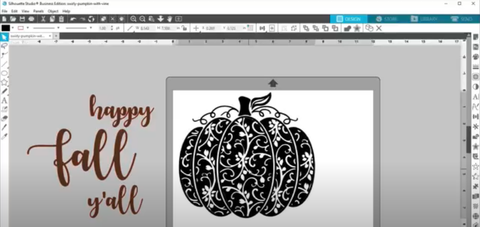
**CHRISTIE’S HINDSIGHT**: Don’t forget the cut box! This makes it easier to weed and you can save vinyl by leaving it as a 12x12 sheet
Assembly
Once you have everything cut out and weeded (the best part, right?), time to put it on the sign!
- Apply transfer tape
- Remove backing, center where you want it on the sign, stick down one corner at a time
- Stick it down with the brayer tool (looks like a little roller). Christie says you can also use the scraper, just be sure to apply firm pressure to keep all the bubbles out

Once it’s stuck, pull back slowly at an angle. Watch to be sure everything stays stuck down, but remember, “crafting was never meant to be perfect” as Christie says!

Use brayer again at the end to make sure everything is stuck well with no bubbles. The great thing about this tool is it will not scratch the paint on the sign!
That’s all folks! Here’s a look at Christie’s finished product! Don’t forget to grab the free design for this annnnd the bundle from all my favorite designers below! Share your crafts on Facebook and Insta and don’t forget to tag @penandposh!

 For more from Christie, check out her website, Crafty Christie’s Creations, she specializes in handmade greeting cards, and DIY paper crafts. She is an EXPERT in Silhouette Studio, which has also led her to start producing tutorials to make all this crafting a bit easier. Follow her on Instagram @craftychristiescreations for more fun craft projects and tips!
For more from Christie, check out her website, Crafty Christie’s Creations, she specializes in handmade greeting cards, and DIY paper crafts. She is an EXPERT in Silhouette Studio, which has also led her to start producing tutorials to make all this crafting a bit easier. Follow her on Instagram @craftychristiescreations for more fun craft projects and tips!
GRAB THE FREE PUMPKIN DOOR HANGER FILE HERE!
To grab these free designs from some of my other favorite bloggers, click the links below:


1 comment
Your October Freebie bundle: The SVG’s will not open. Is it because they are Silhouette files and not Cricut files? The swirly pumpkin file that I got separately opened fine. Please Advise.
Lorraine