How To Make A Mermaid Distancing Tumbler, Free Design Included!
Well, as much as we wanted this summer to be full of barbeques, pool parties and general gatherings of friends, social distancing is still a thing! So stay home, stay safe, wear a mask, etc. The least we can do is make the most of it by crafting more! Am I right?
This new design is brought to you by your favorite pandemic and a little mermaid…”I wanna be where the people aren’t” Grab it for FREE at the bottom of this post! Oh, and there are 7 other free SVG designs for you down there as well!
@Craftychristiescreations and I are bringing you yet another craft tutorial on how to use this super fun design. Watch the full video to see exactly how Christie preps the design in Silhouette and then uses it to make a super awesome water bottle! Here we go!

Silhouette Studio
The first thing Christie points out is that this design is super versatile. You can pull apart each piece so you can cut them in different colors if you want (mermaid tail, words, and bubbles)

If you’re doing one color though, use CTRL A to grab everything, then CTRL G to group it all together. Next, change it to the size you want.
Resize
- Lock ratio aspect
- Change width to 4 inches
- Change mat size: Width to 4.25” height 3.125”
- “Center to page” to place the design perfectly on that mat
In this case, Christie will cut the vinyl to the size of the media mat so you don’t need a cut box-there will be just a little bit of waste around the design.
Send panel
That’s it! Now make sure your send panel is in order. Here’s a peak at Christie’s:

NOTE: If this is your first time using this type of material do a test cut first, but if not go ahead and send it!
Assembly
Before we cut our vinyl, here’s a little hidden tip! There is a pocket on the side of the Silhouette where they have put a straight edge cutter. How cool is that?!

To use it to cut your vinyl, lay your vinyl out on your numbered mat and use a T ruler to measure out to 3.25”. Then simply lineup the little straight edge cutter along the ruler and slide away (there’s an arrow on the cutter showing which direction to slide!).
You can then repeat the same process the other direction on the vinyl to get 4.25.
NOTE: Due to the thickness of the straight edge, you will get an extra .25 inches so Christie’s piece is actually 3.5”x4.5”.
Make sure you have your blade in the Silhouette ready to go, and now you can stick that piece of vinyl on the cutting mat.
Stick it in the machine and send!
Once the Vinyl is Cut…
Weeding-metallic vinyl doesn’t stick as well to the carrier sheet-some pieces came off completely and she had to restick them down so be super careful with this.
Then put transfer tape on.
PRO TIP: Christie missed the tip of the tail when putting on the transfer sheet. Since there was a little excess on one side of the design she just cut off some of the extra and overlapped it on top to cover the missing tip!

Prep the Surface
Wipe down the water bottle with a bit of rubbing alcohol on a towel that won’t leave any lint
PRO TIP: Use the rag to cradle under/around the water bottle so it doesn’t roll away!
Applying to a Curved Surface
Curved surfaces can be tricky so here’s some extra advice from Christie:While it’s still on the carrier sheet, cut it down as close as you can to the design. You don’t want a lot of extra so it will stick well to the curved surface.
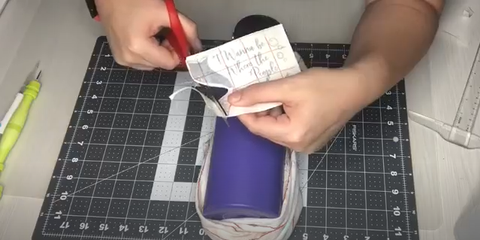
Note: Metallic vinyl is not bendable-put it upside down when peeling off the carrier sheet
When sticking it to the water bottle, tack down the center first, then slide to each side individually nice and slow.

Rub it on really well to make sure it sticks!
Starting at a corner, pull off the transfer tape, moving back and forth as you go slowly to get everything. Note:It’s ok to rip the transfer tape as you’re peeling-it doesn’t all have to come off in one piece!

Voila! You have a beautiful, sassy, social-distancing compliant water bottle ready for a quick walk around the neighborhood or even a hike! (As long as you stay six feet away from others of course!)

Check back next month for another awesome tutorial and FREE SVG design bundle!
 For more from Christie, check out her website, Crafty Christie’s Creations, she specializes in handmade greeting cards, and DIY paper crafts. She is an EXPERT in Silhouette Studio, which has also led her to start producing tutorials to make all this crafting a bit easier. Follow her on Instagram @craftychristiescreations for more fun craft projects and tips!
For more from Christie, check out her website, Crafty Christie’s Creations, she specializes in handmade greeting cards, and DIY paper crafts. She is an EXPERT in Silhouette Studio, which has also led her to start producing tutorials to make all this crafting a bit easier. Follow her on Instagram @craftychristiescreations for more fun craft projects and tips!
GRAB THE FREE MERMAID DISTANCING DESIGN HERE
To grab these free designs from some of my other favorite bloggers, click the links below:


Leave a comment
Please note, comments must be approved before they are published